How do I configure a play. subdomain?
Read here how to set up a play. IP on your Minecraft Server.
- Click on Services and click on the desired service.
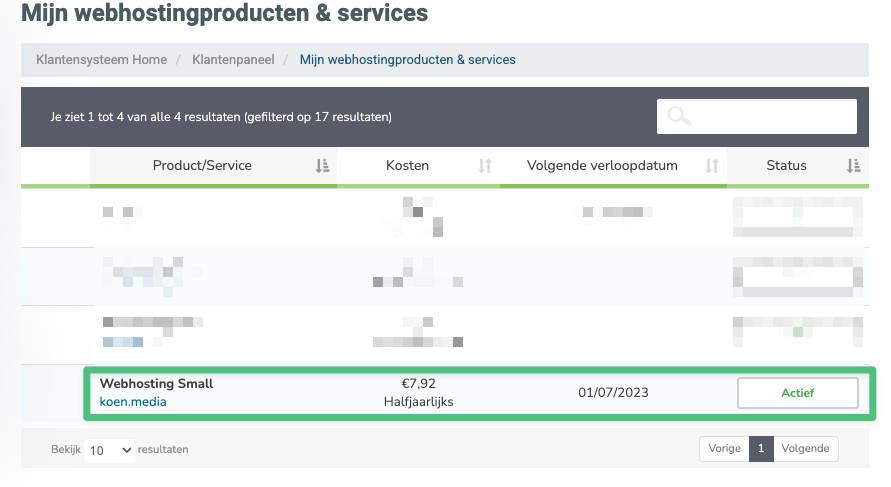
TIP
Did you order a domain with us, but not yet a webhosting package? Then create a ticket!
- Login to DirectAdmin.
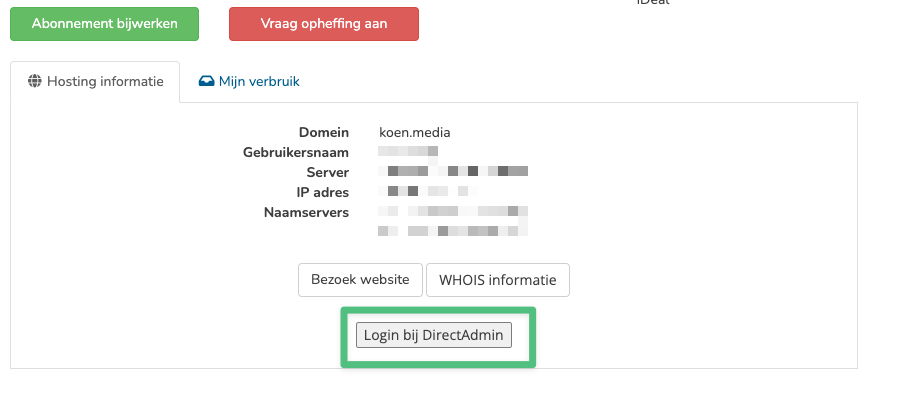
- In DirectAdmin go to DNS Management.
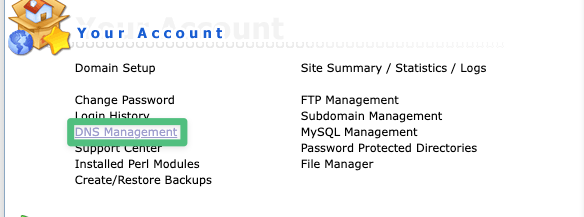
- Go to your server in the Minecraft panel and go to Network.
- Keep the Hostname and the Port at hand.
- Return to the DirectAdmin Panel.
- Look for a line that says SRV. In the first column fill in
_minecraft._tcp.playand in the last column fill in the following0 0 <port> <hostname>.
WARNING
The dot after the hostname is required!
- Change <port> and <hostname> to the Port and Hostname you have in the game panel.