How can I connect via SFTP?
Learn how to connect to your server via SFTP.
- Download and install the program WinSCP (Windows), CyberDuck (MacOS) or FileZilla (All platforms)
- Go to the Minecraft panel, select your server and go to Settings, usually the Launch SFTP button works, and you don't have to follow the next steps.
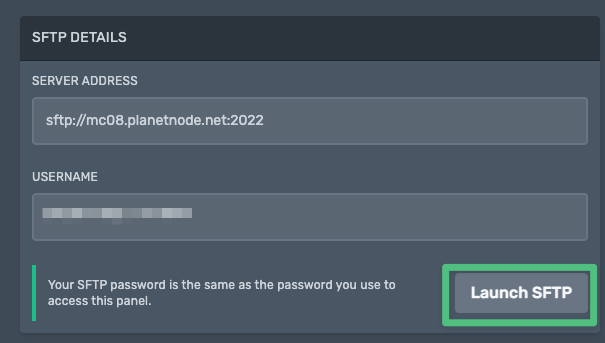
Alternative way to connect
- Copy the data and fill it in your favorite SFTP client.
- Click on connect
TIP
Unable to connect? Try the following solutions:
- Check if the port is set to
2022, and not the default22 - Reset your password for safety. You can do this by logging out of the Minecraft panel and going to this link
- Check if the protocol is set to SFTP, and not FTP or FTPS