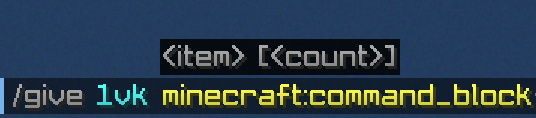How do I enable command blocks?
Here you can read how to enable command blocks on your Minecraft Server.
- Go to the Minecraft Panel and select your server
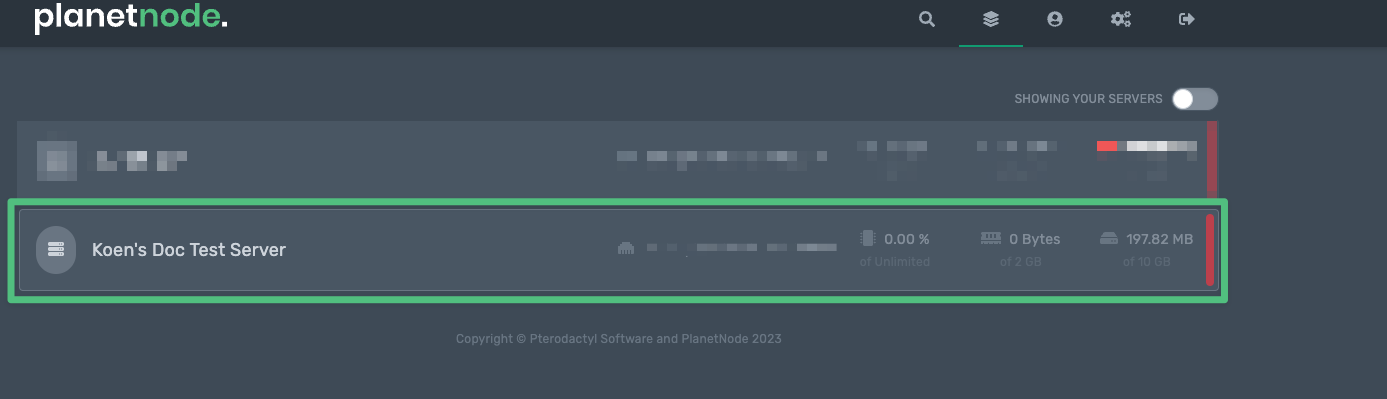
- Click on the Files button in the sidebar
- Open the server.properties file and search for the following text:
properties
enable-jmx-monitoring=false
rcon.port=25575
level-seed=
gamemode=survival
enable-command-block=false
enable-query=false
generator-settings={}
enforce-secure-profile=true- Change this to
properties
enable-command-block=false
enable-command-blocks=true- Restart your server and tada 🎉
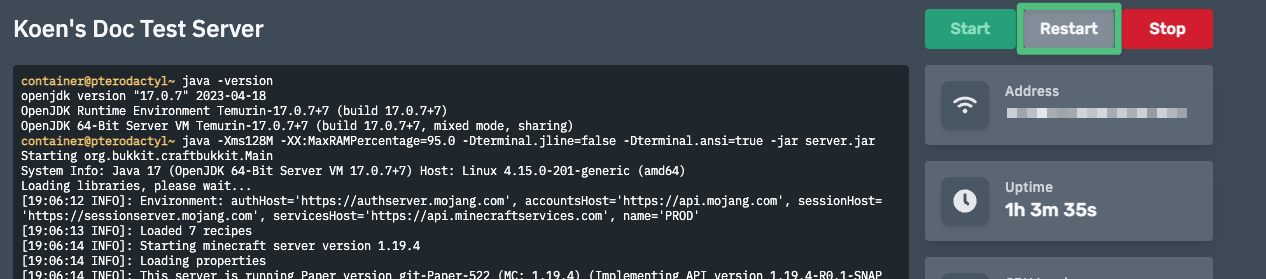
- Now give yourself a command block with the command
/give {username} command_block.