How do I set my Minecraft server icon?
Read here how to add a server icon to your Minecraft Server.
- Go to the Minecraft Panel. Log in with your credentials, and select the specific server where you want to set the logo.
- Make sure the server is stopped before you modify files.
- Go to Files and click on Upload, select here the image you want to use as your server logo.
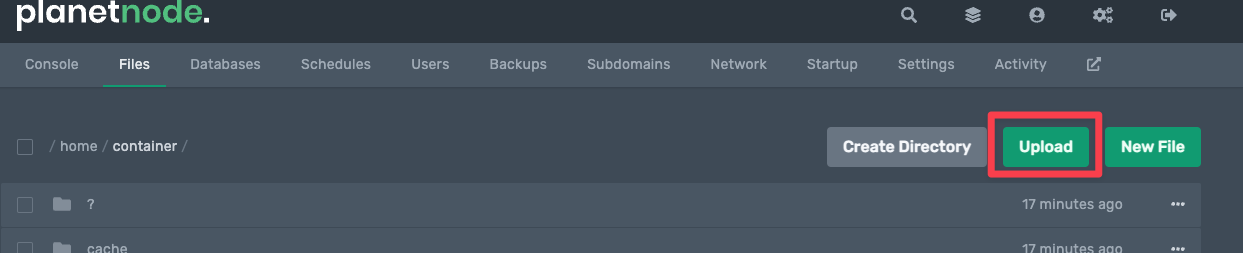
WARNING
Make sure the image is a .png image, and has a size of 64x64 pixels. This can be adjusted with a site like this.
- After uploading, click on the 3 dots and select Rename.
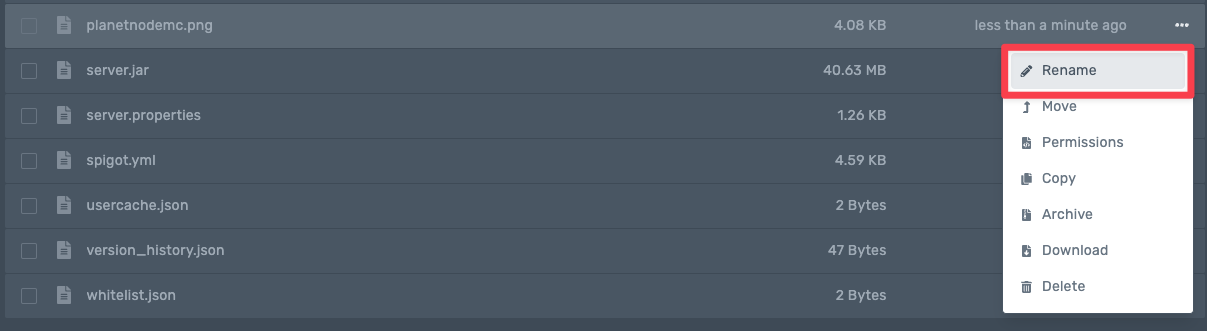
- Rename the image to
server-icon.png.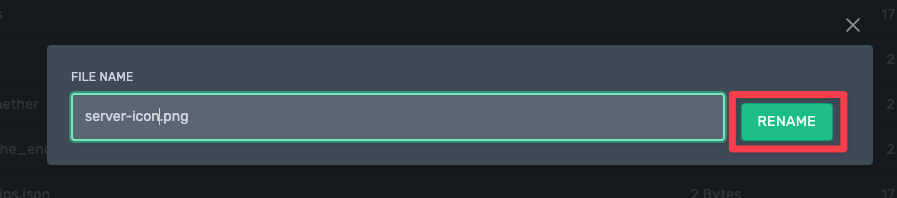
- After this, restart the server again.
- Now your Minecraft Server has its own server icon. 🎉